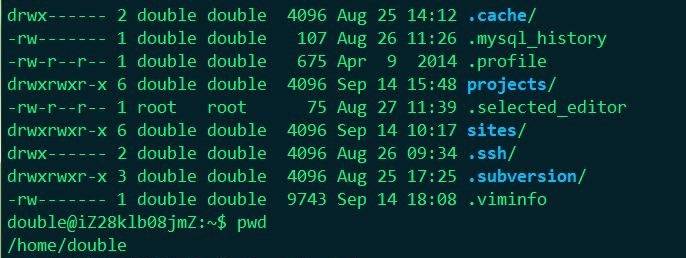如何更改配色方案
第一步:打开xshell,选择工具->配色方案->导入,选择你要上传的配色方案文件即可打造一款美美的命令行界面。
配色方案分享
想拥有一款好看配色方案文件,只需要把下面代码copy到文本文件里,并命名为xxx.xcs即可。话不多说,分享如下:
Double`s One
[Double`s One]
text=839496
cyan(bold)=93a1a1
text(bold)=839496
magenta=dd3682
green=bfbf00
green(bold)=586e75
background=042028
cyan=2aa198
red(bold)=cb4b16
yellow=b58900
magenta(bold)=6c71c4
yellow(bold)=657b83
red=dc322f
white=eee8d5
blue(bold)=839496
white(bold)=fdf6e3
black=002b36
blue=268bd2
black(bold)=073642
[Names]
count=1
name0=Double`s One
效果图:
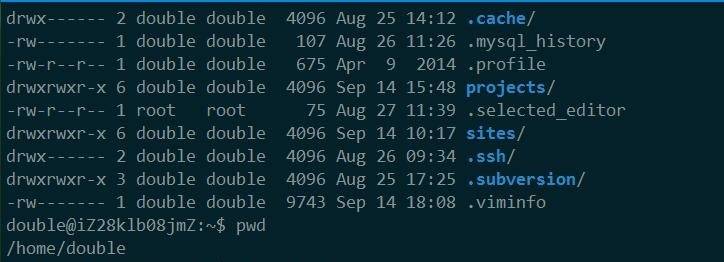
Double`s Two
[Double`s Two]
text=c0c0c0
cyan(bold)=55ffff
text(bold)=c0c0c0
magenta=c000c0
green=cfdb8e
green(bold)=55ff55
background=042028
cyan=00c0c0
red(bold)=ff5555
yellow=c0c000
magenta(bold)=ff55ff
yellow(bold)=ffff55
red=c00000
white=c0c0c0
blue(bold)=5555ff
white(bold)=ffffff
black=042028
blue=8686ff
black(bold)=555555
[Names]
count=1
name0=Double`s Two
效果图:
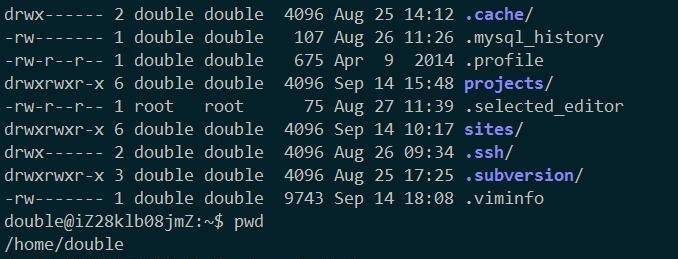
Double`s Three
[Double`s Three]
text(bold)=e9e9e9
magenta(bold)=ff00ff
text=00ff80
white(bold)=fdf6e3
green=80ff00
red(bold)=ff0000
green(bold)=3c5a38
black(bold)=808080
red=ff4500
blue=00bfff
black=000000
blue(bold)=1e90ff
yellow(bold)=ffff00
cyan(bold)=00ffff
yellow=c0c000
magenta=c000c0
background=042028
white=c0c0c0
cyan=00c0c0
[Names]
count=1
name0=Double`s Three
效果图: